|
User Guide
In addition to the User Guide, the following resources can help you get started using Webgenz CMS:
Webgenz CMS Overview
When working with Webgenz, you need to be familiar with the following concepts:
- Project Definition File
The Project Definition File is a text file that contains all the information related
to a specific Project, including Folders, Documents,
and the relationships between Folders, Documents, Templates, and Content Files. Read more >
- Project
A Project is used to identify a web site or
portion of a web site that is being maintained by Webgenz CMS. You may
have a single Project for your entire site or break your site up into
multiple Projects. For most sites, a single Project is all that you will
need. A single Project can contain
hundreds of Folders and thousands of Documents.
- Folder
Folders are subdivisions of Projects. A Project can be logically
divided into as many Folders as necessary. A Webgenz CMS Folder has no direct relationship
to a Windows Folder. However, a you may decide to
structure your Webgenz CMS Folders to map directly to Windows Folders.
- Document
Documents are
HTML files (or any other type of text document) which are generated by Webgenz CMS. They are not edited directly,
but are "generated" from Templates and Content Files. Documents are organized
into Folders.
- Template
A Template defines the basic structure and layout for a Document. Templates
contain Macro references that are replaced by Macro values when Webgenz CMS generates a
web site. Read more >
- Content File
Content files are where Macros are defined. Content files are organized
into a hierarchy which allows Macros to be shared (or inherited) across a group of files or
your entire site. Read more >
- Macros
Macros are reusable blocks of code or content which are defined in
Content Files.
- Macro Parameters
Macros may include parameters. This feature
allows specific elements in a Macro to be replaced by parameters used when the Macro is referenced.
See an example >
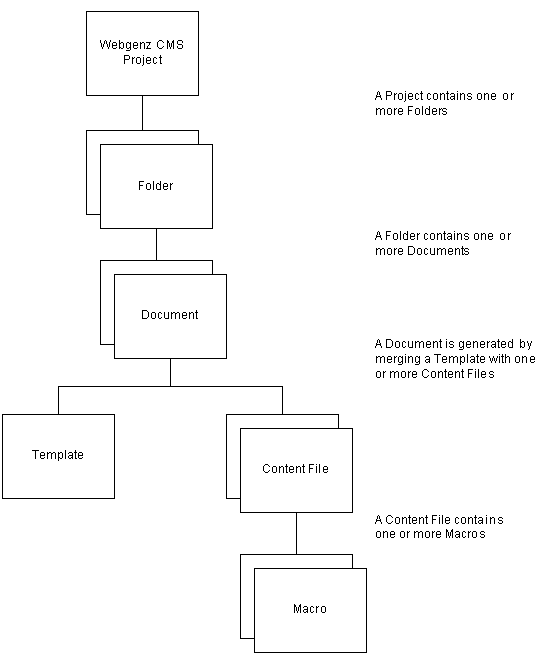
|